Creating New Projects
Everything in MediaSilo is organized within projects. Users are assigned to projects for access, and retention and watermark policies are applied at the project level– they are the core unit of management in the MediaSilo platform.
You can invite people to collaborate in projects, upload and manage your assets in projects, integrate with other systems, and share your assets with people outside of your MediaSilo workspace.
Everything you can do with projects in the MediaSilo app you can do via the MediaSilo API.
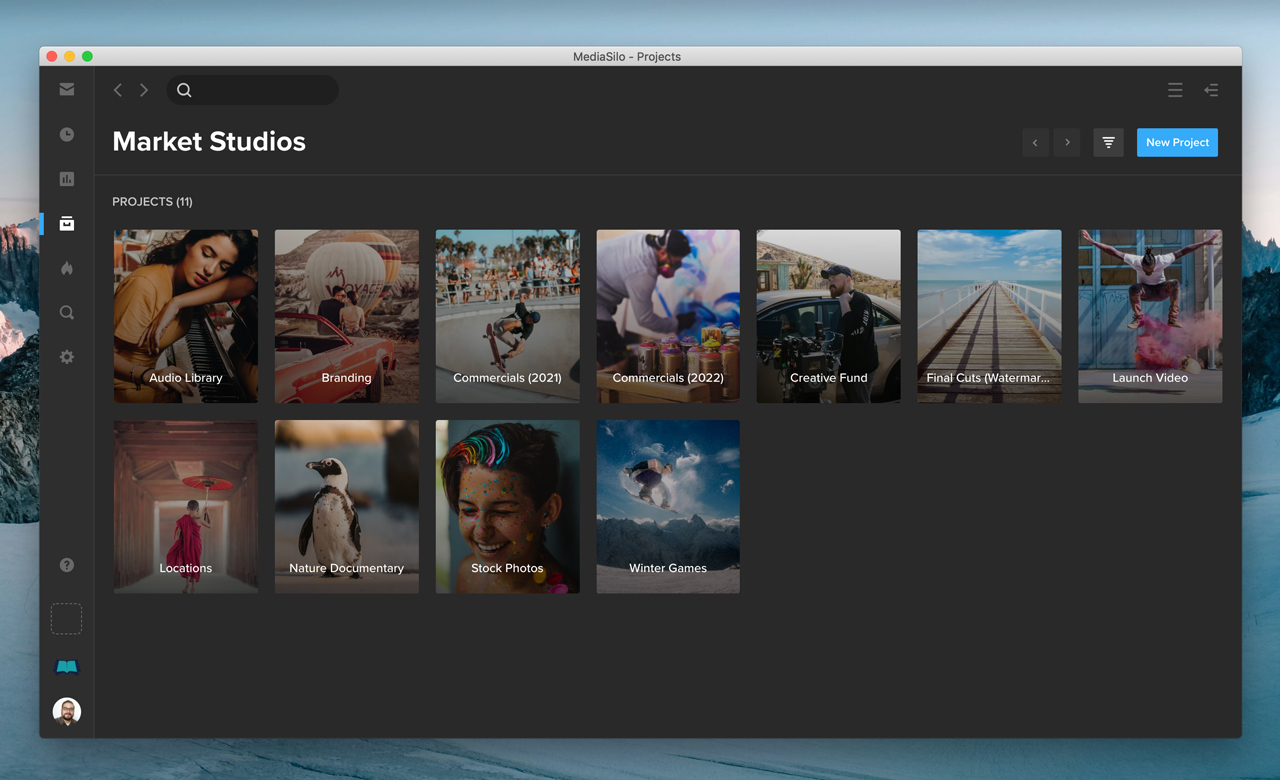
Let's start by looking at how to create a project.
Creating a Project
To create a project, you just need a name and may optionally include a description. API reference is available here: Creating New Projects.
curl --request POST \
--url https://api.shift.io/v3/projects \
--header 'accept: application/json' \
--header 'content-type: application/json' \
--header 'x-key: YOUR_API_KEY' \
--header 'x-secret: YOUR_API_SECRET'
--data '{"name":"Oceans 2", "description": "Next season of the Oceans documentary"}'
Once you have created a project, you can begin to organize around it. Let's look at adding users to your project next.
Updated over 2 years ago
